THE SCIENCE OF COMPLIANCE
Common Controls Hub®

OVERVIEW
What is the Unified Compliance Framework®?
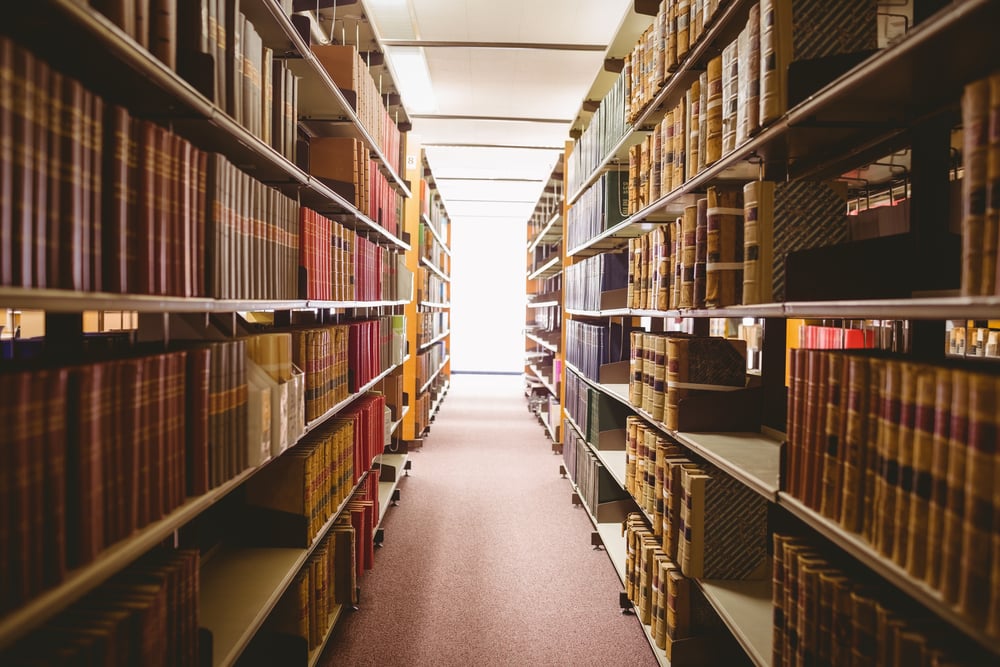

WE ARE THE AUTHORITY
Authority document defined
An authority document is simply a document that your organization must comply with.


STAYING ON TOP OF THE GAME
Authority Documents
Unified Compliance® maps global regulatory controls from authority documents covering information technology, physical security, records management, privacy, and third-party supply chain. An Authority Document could be your company's internal organizational governance documents or one that forms regulations, principles, standards, guidelines, best practices, policies, and procedures.
To see mapped authority documents, click below.


COMPARING IS CARING
Comparing Authority Documents
Create a gap overlap analysis to drastically reduce audit elements.
Quickly and easily compare any Authority Documents or AD lists for gap/overlap to gauge the impact of new initiatives and eliminate redundant common controls in multiple regulations. Route your compliance requirements with as many third parties and supply chain members as needed and track their attestation with immediate reporting on their regulatory compliance adherence, reducing the complexity of monitoring and managing third-party and supply chain compliance to regulations.
How? Select Authority Documents or an AD list for Column A; this could be your "baseline" requirements set. Pick ADs or an AD list for column B; this could represent your risk, a new initiative, a new law, a third party's compliance profile, and more. To see the overlap of Common Controls in List A and B, click on the arrow next to Both AB (and check out the information icon on the Common Controls for Both AB). Once you have your A/B comparison, click Export Compare List and download it to copy to your computer. How much time and money did you save? Click the green dollar sign in the middle column and see.
MOVING FAST FORWARD
Track your progress
A successful compliance campaign requires tracking your compliance and gathering the necessary evidence. Instead of manually tracking Controls completion in spreadsheets, you can efficiently track it all online in the CCH. It is easy when you have our patented unique algorithm doing the heavy lifting for you in just minutes.


